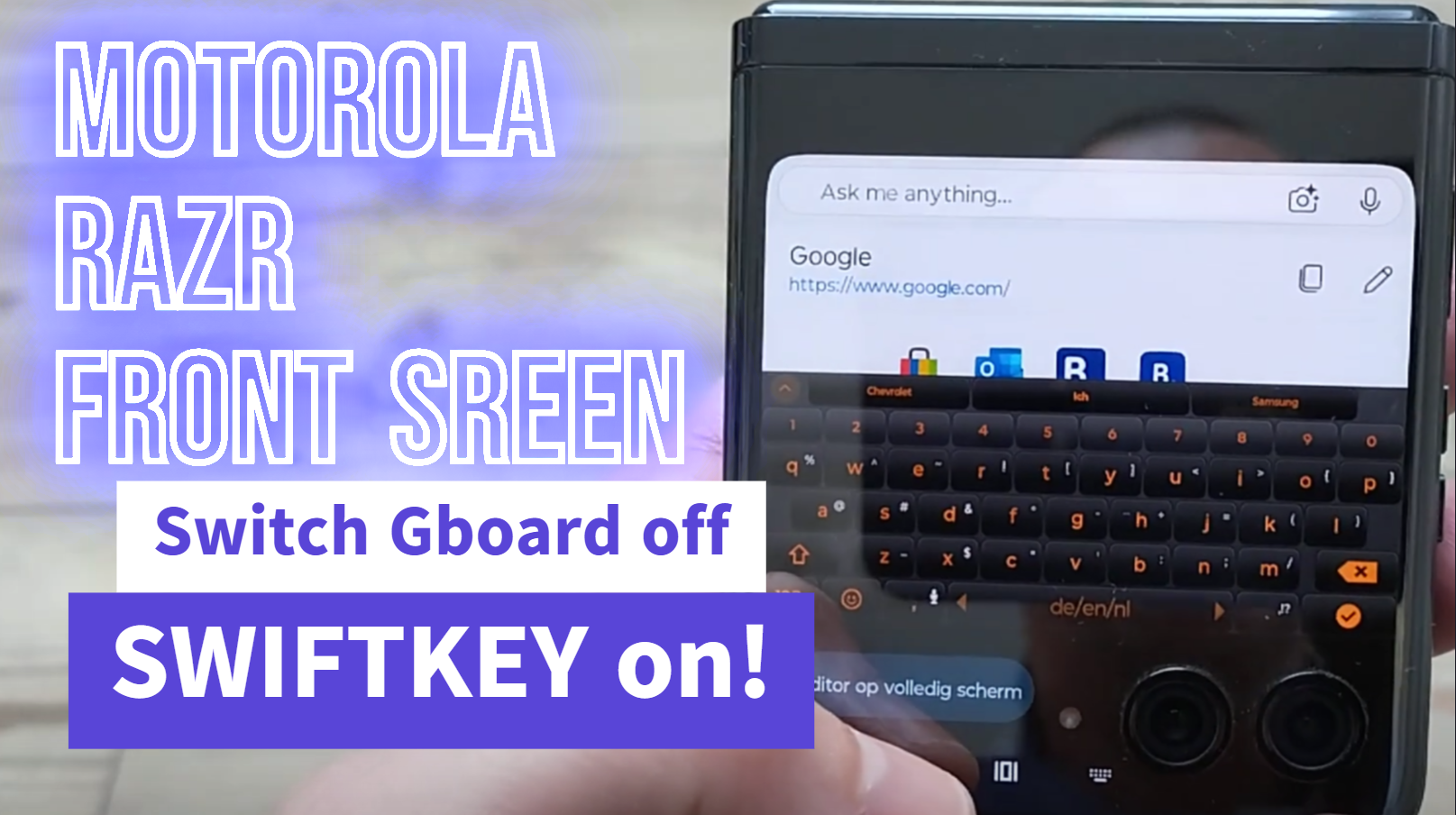Enable SwiftKey and disable Gboard on Motorola RAZR for both main and external screen
Are you also irritated that you can only use Gboard on the front external screen of your Motorola RAZR smartphone? I have found a solution for this! After the most recent Android update on my Motorola RAZR 40 ultra I was able to enable SwiftKey on the external display.
Video how to activate Swiftkey on external Motorola RAZR screen
Here’s how you can select it too instead of the default Google Gboard. Check out my favorite desk stand & charger for the Motorola RAZR:
Feedback
What’s your favorite Android keyboard and do you also like the Motorola RAZR smartphone? I am using the external screen much more often than just the main screen. But SwiftKey is currently still rendered very small on my external screen. Let me know how and if you managed to correct this in the comments and thanks for watching.